|
Getting your Trinity Audio player ready…
|
While writing your Ph.D. thesis, the last thing you want to worry about is – the writing part!
You are doing a million things – finishing your projects, training the new grad student(s), looking for a job, maybe teaching..!
You are not about to lose your mind. You have lost it a while ago.
Fighting with LaTeX cannot be your problem right now.
I more than understand. So, I share in this post my LaTeX thesis template for you to grab and start using.
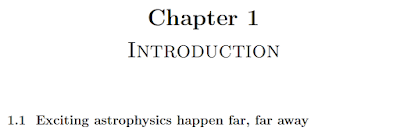
You can grab the files for the template, edit them and compile them however you want.
I will share how I did it.
Overleaf
I used Overleaf to write my thesis.
What is Overleaf?
Overleaf is an online LaTeX and Rich Text collaborative writing and publishing tool.
Only you see your writing project unless you share the project.
Typically, for a thesis, only you are writing, so the collaborative part is not as applicable.
If you are writing a paper with others, Overleaf allows all collaborators to edit in realtime without it being a disaster.
What’s great for your thesis is that Overleaf saves everything in realtime and backs it up.
Your. thesis. is. always. backed. up. this. way.
This is really nice if you want to be sure that the thesis you have been working on for a couple months does not somehow disappear.
I really like the user interface of Overleaf – helps me to keep things straight.
A thesis gets to be many files and it is nice to be able to quickly access any of them.
Below is a screenshot of my thesis Overleaf project.
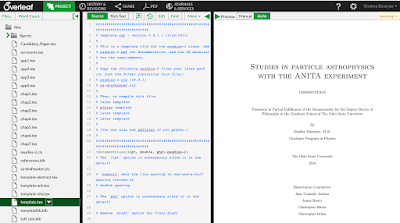
See how the left panel shows the files involved in the project.
You can click any of them at any time and start editing.
The middle panel is where you edit.
The right panel shows the compiled, beautiful result of your hard work.
Overleaf is free to a large extent (basic).
For something like a thesis, it would probably make sense to go pro.
I needed to go pro as I exceeded the maximum number of files (60) allowed in a project for basic Overleaf.
For students, it is $6 a month to go pro. I totally recommend it. Overleaf also integrates with git easily if you would prefer that. I like Overleaf but it’s totally up to you.
The Template
You can simply grab the files from the template and edit them however you like and back them up however you like.
The point of the template is to make the process of using LaTeX to write your thesis way easier.
What you want to do is NOT start writing from scratch.
You want to grab a template that will work for you and start from that.
In this post, I share mine. It is a (The) Ohio State University Ph.D. thesis template.
In other words, the exact files required to build the PDF of my thesis.
My thesis is now submitted and approved, so we know this works at Ohio State.
Rules of formatting a Ph.D. thesis are usually enforced, so you want to get it right.
The Overleaf gallery has lots of other schools’ templates as well – do a search.
Once you have the template files, start replacing the contents of the template thesis with your own stuff.
See how math, figures, tables, equations, etc.. are done in the template.
Then put in your own stuff following the rules of LaTeX. Hopefully, with the template, this is way less difficult.
My thesis has figures, tables, math, equations.. all that good stuff so you will find plenty of examples of these things.
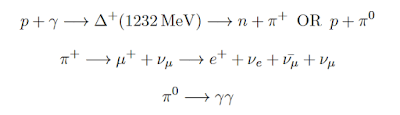
Here is my template:
It’s FREE.
The link above will take you to where my thesis Overleaf project is published.
Then:
You can either grab the files and get started on your thesis on Overleaf by clicking on OPEN AS TEMPLATE
OR
Grab the files and get started on your thesis using a different tool of your choice
For the latter, you can download the files from Overleaf as a zip file by clicking on OPEN AS TEMPLATE –> DOWNLOAD AS ZIP (bottom left of page)
You do NOT need to have used Overleaf before to access the template files for FREE.
The zip file will be around 20 MB.
Post in the comment box below if any problems or questions!
Happy writing!


Leave a Reply